EDC Tier 2 HF Weather Fax Proposal
As we have mentioned in other posts, Black Cat Systems HF Weather Fax software allows users to decode weather fax charts and data onto computers and mobile devices.
The software is available for Mac, Windows and iOS for Apple and Android mobile devices.
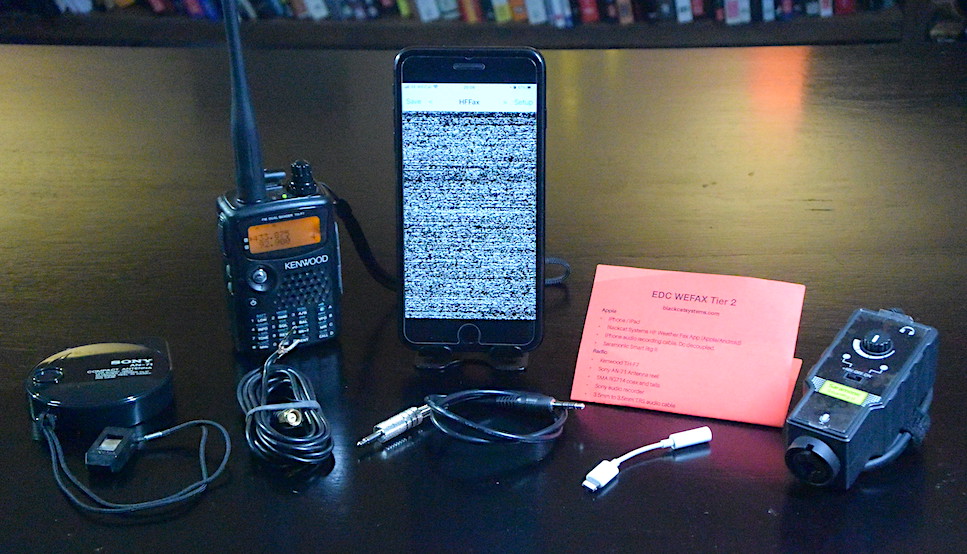
How does it work?
Quite simply, with a receiver, you tune into the HF Fax broadcast on SSB at the time of the broadcasts, take the audio from the speaker or line out on the receiver and feed this into the mic or line input on your decoding device. This can be a mobile device or PC, for the Black Cat HF App to decode the signals and display the weather fax or information. You don’t need a transmitter, only a receiver.
This is a very interesting concept. So we cobbled together some kit to see how feasible it is. Our first aim is to see how compact a system we can come up with using as many EDC items we have already, starting with the smallest.
What do You Need?
The receiver or radio you require must be able to receive SSB (Single Side Band). Our two portable Yaesu radios the FT60 and VX3 unfortunately don’t have this feature, although they have a wide reception range. A Kenwood TH-F7, amateur radio hand held walkie talkie, popped up in on eBay used in excellent condition, so we snapped it up. This has a very wide range of frequencies with which we can receive including SSB. It also has a Packet feature. Thats for another day.
Yes we do have other transceivers with SSB such as the Yaesu FT817D, but its not strictly an EDC Tier 2 radio for daily use.
The next challenge is to feed audio into the iPhone mic input. Plugging in a standard 3.5mm TRS or TRRS cable connected to the Kenwood speaker output to decode the signals won’t work. The iPhone has to sense a ‘headset’ to activate the mic audio signal path.
Use What You Can Find
One simple solution is to use an iRig Pre with the right cables and adapters or the Saramonic Smart Rig II. These will activate the iPhones mic input. We have both of these already.
The iRig Pre we have already butchered for another experiment some time ago. It wasn’t that good, but the experiment was great. The Smart Rig II is much better in build quality but importantly in sound quality. I’m not suggestion you buy one to receive HF Weather Fax, but if you have one already, you can experiment.
However, to see how small we can make this rig, we made a custom cable with a resistor and capacitor (DC decoupler) to activate the iPhones mic input and feed in the receiver audio. You will require a 3.5mm TRRS jack plug or cut one off a decent headset. The iPhone type headsets are a pain to re-purpose due to the tiny wires you have to strip and solder. They are prone to breaking.
I believe the TRRS Jack plug and cable came from the butchered iRig Pre and is quite substantial.
Kit List
- Kenwood TH-F7
- iPhone 7+
- iPhone lighting to 3.5mm TRRS adapter
- iPhone mic in cable, TRRS home made. (iRig Pre)
- Sony AN-71 10m antenna reel
- Long Wire antenna 10m
- SMA Male antenna connector with pigtail or feeder to attach long wire antenna
- Black Cat instruction for tuning and HF Weather Fax schedules and frequencies
Procedure
Test 1
I think the first set up we will try is to use the Saramonic Smart Rig II as we know this works perfectly with the iPhone. It may also give us a headphone socket which may not feed audio during HF Weather Fax reception. The Black Cat app is not an audio recording app which often have live monitoring.
Attach the SMA antenna plug to the radio with the feeder and the Sony Long wire antenna.
Test 2
Replace the Sony antenna wire for a long piece of wire 10m without the feeder using just the SMA connector.
Test 3
Use the Sony antenna and the 10m long wire as a counterpoise making an HF dipole.
Test 4
Replace the Saramonic Smart Rig II with the home made iPhone TRRS input cable.
We shall try these tests and report back in a few days with the results, and of course, shoot some video.
JP